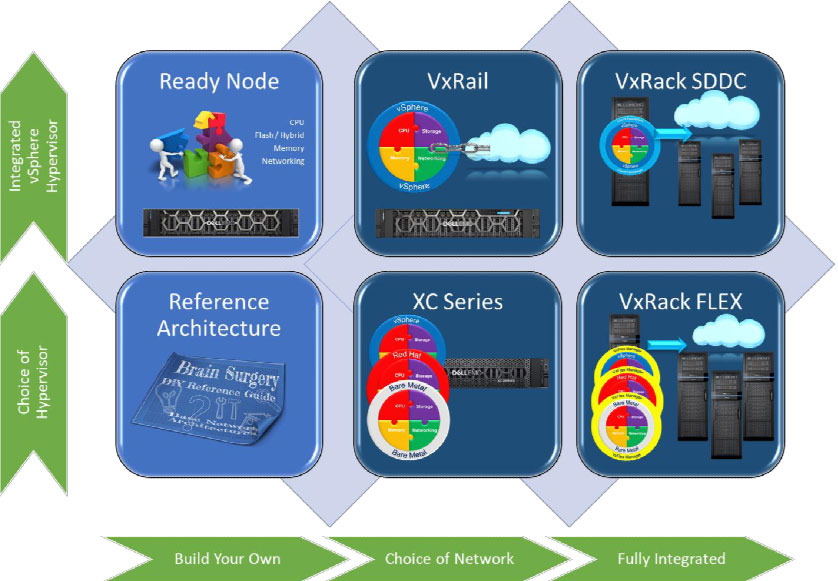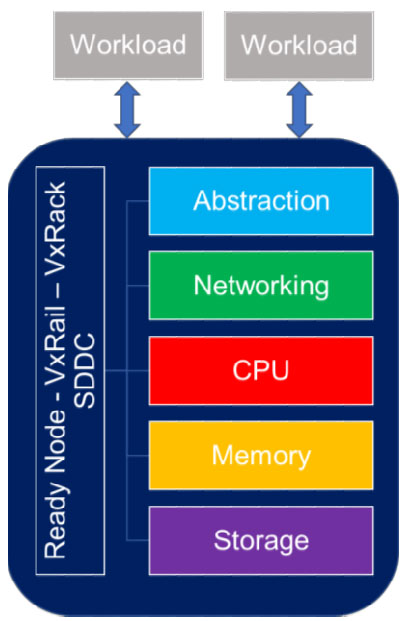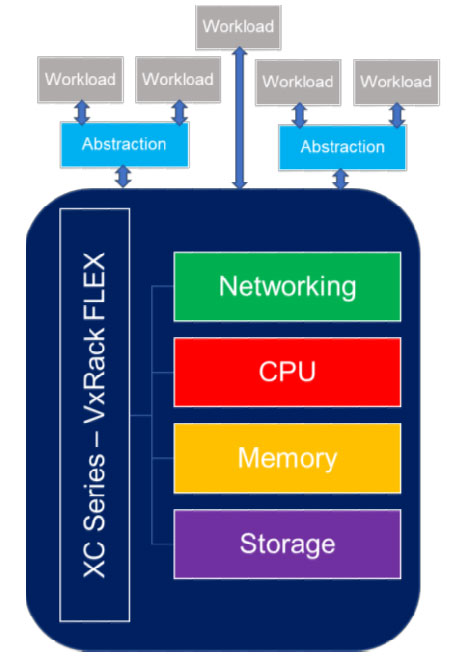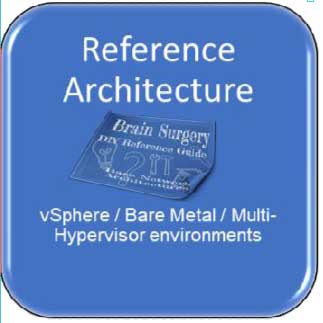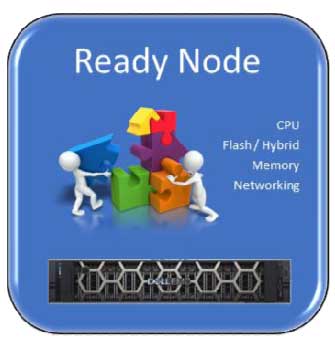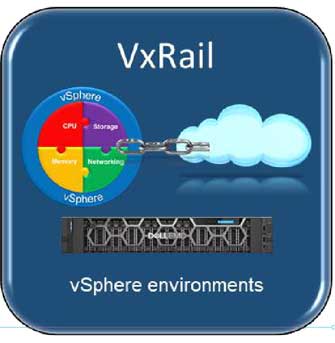Finding the Best Way Forward with Storage Needs
In the case of storage deployments, options designed to simplify IT operations can still present underlying complexities that require careful planning. Effective storage planning benefits from external knowledge and expertise, especially in regards to estimating the proper sizing and prerequisites to ensure optimal outcomes in the shortest amount of time.
IMPRES and Dell EMC use a series of storage and solution calculators for sizing and TCO in order for organizations to better determine whether or not to use Ready Nodes, Appliances, vRacks vs. build their own converged infrastructures.
But even these may require more background knowledge about how the architecture works and how it uses underlying hardware. This includes knowledge on how organizations should best use these solution storage capacities saving features like deduplication, compression or erasure coding.
At IMPRES, we are experts at working with federal customers to assess the current and future storage and performance needs for their data center environments. We work closely to help them determine the best with storage solution.
IMPRES conducts early needs assessments with our federal customers. These assessments may begin, for example, with a comprehensive set of questions surrounding:
- Status of current physical and virtual servers (how many, what kind)
- Storage (current amount and disaster recovery RTO/RPO details)
- Network (speeds, bandwidth, VPN, firewalls, switches, routers, etc.)
- Applications (BI, ERP, CRM, workloads, mobile device management, etc.)
- Operating systems (types, versions)
- Current cloud focus (types in use, use cases)
Information from these assessments offers a great springboard for further discussion and exploration regarding the merits of one type of vSAN deployment vs. another.
However you choose to move forward, we are happy to help your organization work through the specific growing storage sizing and implementation details needed to ensure a successful outcome.
If you need help determining the best way forward with converged infrastructures and storage technology, why not contact us and see how we can help?
We have answers to your questions and access to a wide range of solutions to meet your needs.